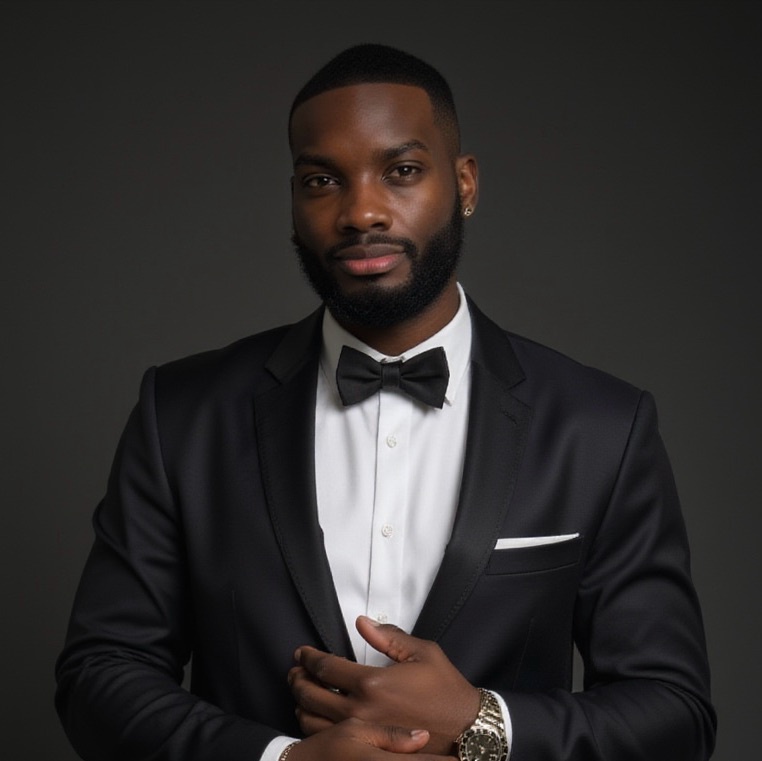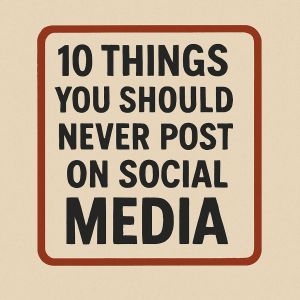Staying ahead in the photography world means keeping your online presence vibrant and engaging. Whether you’re capturing weddings, landscapes, or portraits, a well-planned content strategy helps showcase your unique style and connect with your ideal clients. This guide offers fresh, actionable ideas to transform your digital feed into a dynamic portfolio that sparks curiosity and builds lasting relationships.
Platforms like Instagram and LinkedIn thrive on authenticity and consistency. Balancing polished photos with candid behind-the-scenes glimpses creates a relatable brand story. We’ve curated 55 versatile concepts—from highlighting your editing process to sharing client testimonials—to help you craft posts that resonate deeply with your audience.
New to the industry? Seasoned pro? These ideas simplify planning your content calendar. Use grid posts for visual impact, stories for real-time updates, and reels to showcase creativity. The goal? Turn casual scrollers into loyal clients by blending artistry with approachable storytelling.
Key Takeaways
- Boost brand visibility with diverse post formats like reels, stories, and grid layouts.
- Balance professional work samples with personal insights to humanize your brand.
- Streamline content creation using a pre-planned monthly calendar.
- Engage viewers by sharing your creative process, from concept to final edits.
- Tailor posts to attract your ideal clients through targeted storytelling.
The Power of Social Media in the Photography Business
A strategic online approach bridges the gap between artistic talent and business growth in photography. Platforms like Instagram and LinkedIn serve as more than just galleries—they’re tools for building meaningful relationships. By sharing your creative journey alongside polished work, you create a brand story that resonates with potential clients.
Benefits of an Engaging Social Presence
Consistent, valuable posts turn followers into advocates. Behind-the-scenes glimpses of your editing process or equipment setup humanize your brand. One photographer reported a 40% increase in inquiries after sharing weekly “studio life” updates. This transparency builds trust, making clients feel connected to your craft before they book.
| Content Type | Impact |
|---|---|
| Behind-the-scenes stories | Builds authenticity |
| Client success stories | Provides social proof |
| Educational posts | Positions you as an expert |
Expanding Your Audience With Strategic Content
Tailored posts attract specific demographics. A wedding photographer might share “5 Questions to Ask Your Venue” to engage soon-to-marry couples. Collaborations with local venues or makeup artists can also broaden your reach. Pro tip: Use platform analytics to refine posting times and formats for higher visibility.
Authenticity remains key. Followers spot generic content instantly. Blend professional achievements with personal milestones—like celebrating a business anniversary or sharing a favorite editing playlist. This balance keeps your feed relatable while showcasing expertise.
Social Media Prompts for Photographers: Driving Engagement
Creating fresh, compelling posts daily can feel overwhelming. That’s where prompts shine—they’re springboards for creativity that keep your feed lively and interactive. By tapping into pre-planned ideas, you’ll maintain momentum even on busy days.
Leveraging Prompts to Create Dynamic Posts
Stuck staring at a blank screen? Try these starters:
- “My favorite editing hack this week…” (share a quick tip)
- “What’s in my camera bag?” (show gear with personality)
- “The story behind this shot…” (reveal your creative process)
Questions work wonders. Ask followers, “Would you choose bold colors or muted tones for your portrait session?” One wedding photographer doubled comments by posting “This or That” polls about bouquet styles.
Recycle prompts with twists. A behind-the-scenes reel about lighting setups can become a carousel post comparing natural vs. studio light. Top creators save time by rotating 10 core themes monthly.
“Prompts let me focus on shooting instead of stressing over captions. I keep a list on my phone and pick whatever matches my mood.”
Mix practical advice with personal snippets. Share a client’s joyful reaction video alongside a time-lapse of your editing workflow. This balance builds trust while showcasing expertise.
Creative Content Ideas to Boost Your Photography Brand
Transform your visual identity by merging technical artistry with narratives that spark emotion. Fresh concepts breathe life into your portfolio while building meaningful connections with viewers. Let’s explore methods to elevate your craft beyond standard shoots.
Innovative Photo Series And Project Ideas
Break routine with themed projects that showcase versatility. A 30-day color challenge—capturing one hue daily—highlights your eye for detail. Urban photographers might document “Hidden Textures” in cityscapes, revealing beauty in overlooked spaces.
| Project Idea | Brand Impact |
|---|---|
| Seasonal transformation series | Demonstrates adaptability |
| “Local Heroes” portrait set | Builds community ties |
| Before/after editing comparisons | Showcases technical skill |
Utilizing Inspirational Quotes and Storytelling
Pair striking images with motivational text. A misty forest scene gains depth when captioned, “Growth often happens in unseen places.” Share client stories too—a bride’s nervous smile transforming into joy makes viewers feel the moment.
One family photographer shares:
“I now include ‘story sessions’ where clients bring meaningful objects. A grandfather’s watch in a maternity shoot created our most shared post last year.”
Blend personal milestones with professional work. Post your first camera beside your latest gear with a caption about creative evolution. This approach turns equipment into character development.
Instagram Strategies: Grid, Stories, and Reels Inspiration
Mastering Instagram’s visual playground requires more than stunning images—it demands smart strategy. Balance polished aesthetics with genuine moments to turn casual viewers into invested followers. Let’s explore three pillars for building a magnetic presence.
Maximizing Grid Post Impact
Your grid is your digital storefront. Use a 3×3 grid layout to create mini-portfolios: group similar tones or themes for visual harmony. Alternate between close-ups, wide shots, and flat lays to showcase versatility. Pro tip: Preview layouts with planning apps to ensure cohesive flow.
| Grid Strategy | Result |
|---|---|
| Themed color blocks | Enhances brand recognition |
| Before/after editing pairs | Highlights technical skill |
| Client testimonial carousels | Builds trust through reviews |
Engaging Through Instagram Stories
Stories thrive on spontaneity. Share quick time-lapses of gear setup or location scouting. Use polls like “Which backdrop suits this maternity shoot best?” to spark interaction. One portrait artist gained 200+ replies by asking followers to name her new lens.
Highlight reels keep evergreen content accessible. Create categories like “Editing Hacks” or “Client Prep Tips” for easy navigation. Stories disappear in 24 hours—post daily to stay top-of-mind.
Dynamic Reels for Behind-the-Scenes Content
Reels reveal your creative heartbeat. Try these ideas:
- 5-second transitions from raw shot to edited masterpiece
- Humorous bloopers with playful captions
- Voiceover explanations of lighting adjustments
Wedding photographer Marco T. shares:
“My ‘Pack with Me’ reel showing emergency kit items—lint rollers, safety pins—got shared by 12 venues. Bookings jumped 30% that month.”
Sync reel captions with trending audio to boost discoverability. Post during lunch breaks or evenings when engagement peaks.
Planning and Consistency: Crafting a Content Calendar
Imagine having all your creative posts organized weeks in advance. A well-structured content calendar transforms chaotic posting into strategic storytelling. This approach lets you balance client work with consistent audience engagement—no last-minute scrambles required.
Scheduling Posts for Maximum Reach
Peak posting times vary by platform. Analyze your audience’s activity patterns using built-in analytics tools. Early mornings and weekday evenings often yield higher visibility. One portrait artist doubled engagement by shifting posts from 3 PM to 7:30 AM.
| Tool | Best Feature |
|---|---|
| Later | Visual grid preview |
| Trello | Collaboration boards |
| Google Calendar | Simple time-blocking |
Consistency builds trust. Followers anticipate your Tuesday editing tips or Friday client features. A wedding photographer noted:
“Posting location scouting videos every Thursday made couples recognize my brand. Three booked me saying, ‘We love your Discovery Day series!’”
Batch-create content during slower workdays. Dedicate two hours monthly to plan themes, write captions, and schedule posts. This method saves time while maintaining a polished online presence. Sync your calendar with business goals—align product launches with promotional posts.
Tips for Authentic Storytelling and Client Engagement
Building lasting connections in photography starts with stories that feel human. Showcasing your craft’s heartbeat—not just its polished results—creates bonds that turn viewers into collaborators. Let’s explore how to blend vulnerability with expertise.
Sharing Behind-the-Scenes Moments
Unfiltered glimpses into your workflow build trust. Capture your setup struggles or coffee-fueled editing marathons. One family photographer gained 50 bookings after posting bloopers of kids making silly faces during sessions.
| Content Type | Client Impact |
|---|---|
| Time-lapse of session prep | Shows dedication to detail |
| Voiceover explaining lighting choices | Educates while entertaining |
| Client reaction videos | Provides emotional proof |
Include personal snippets too. A sunrise landscape shooter shared her morning routine—thermos in hand, dog by her side. Followers loved seeing the person behind the lens.
Demonstrating Your Unique Photography Process
Turn technical steps into narratives. Explain why you adjust aperture for newborn shots or how you calm nervous couples. Wedding pro Liam K. shares:
“Clients book me after seeing my ‘Why I Never Skip Location Scouts’ reel. They want someone who sweats the small stuff.”
Use carousel posts to compare first drafts with final edits. Add captions like, “This sunset looked flat until I tweaked the blues—here’s how.” Educational yet approachable.
Balance is key. Alternate studio perfection with messy workspaces. Post a flawless portrait followed by your chaotic desk covered in memory cards. Realness resonates.
Balancing Aesthetics and Strategy in Your Posts
Your online gallery should tell a story that’s equal parts artistry and intention. While stunning visuals grab attention, strategic storytelling keeps viewers invested. The magic happens when technical excellence meets genuine personality—a blend that turns casual followers into committed clients.
Mixing Professional and Personal Content
Alternate polished portfolio shots with candid moments. Share a flawless maternity portrait followed by your chaotic workstation mid-editing. This contrast humanizes your brand while showcasing skill. Wedding photographer Elena Cruz attributes her 25% booking increase to “Coffee & Cameras” posts—morning setup routines paired with final images.
Maintain visual harmony through color schemes. Use presets to ensure sunset tones in your landscapes match your studio work’s muted palette. One nature shooter gained 1K followers by pairing forest greens with her branded website accents.
Optimizing Visuals With Strategic Editing
Editing software enhances without overpowering. Adjust shadow details to highlight texture in product shots or soften skin tones for family portraits. Pro tip: Create two editing versions—vibrant for attention-grabbing posts, natural-toned for client galleries.
Batch-edit similar photos to maintain consistency. A real estate photographer shares:
“I apply the same warmth filter to all living room shots. Clients recognize my style instantly—it’s become my signature.”
Sync edits with your brand’s emotional tone. Moody landscapes demand deeper contrasts, while newborn sessions thrive on creamy highlights. Every adjustment should reinforce your unique creative voice.
Conclusion
Elevating your photography brand requires more than a camera—it demands a story that connects. The 55 content ideas we’ve explored offer endless ways to showcase your craft while building genuine relationships. Consistent posting isn’t just about frequency; it’s about creating moments that reflect your unique approach to every shoot.
Mix behind-the-scenes glimpses with client success stories to keep feeds dynamic. Strategic planning lets you balance creativity with purpose, whether you’re sharing editing techniques or celebrating local collaborations. One wedding pro doubled bookings by pairing venue scouting reels with heartfelt couple testimonials.
Your ideal clients crave authenticity. Experiment with carousel posts comparing first drafts to final edits, or share quick tips through voiceover reels. The key? Let your personality shine while demonstrating expertise. Track what resonates—maybe flat lay gear shots spark more questions than studio tours.
Ready to transform scrollers into clients? Start with one idea from this guide today. Bookmark it for future inspiration, and share which concepts boosted your engagement in the comments below. For more ways to grow your creative business, explore our latest blog resources tailored for visual storytellers like you.